Student Resources
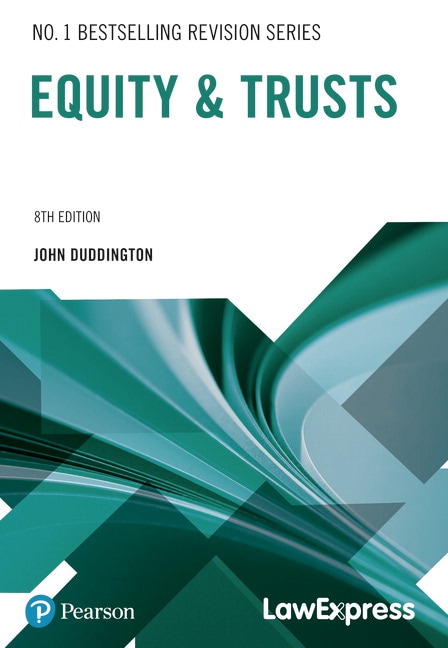
pop-up content start
Problems with the site? Visit Pearson Support and contact our 24/7 customer support team.
pop-up content end
Below are two questions both of which are the type of question you can expect to see in an exam. For each question there are two answers, once you’ve thought about the question and how you would address it, take a look at these two answers and think about what they do well and where they could improve. What mark do you think they would gain in an exam? After you’ve read the answers and thought about their strengths and weaknesses, look at the feedback for each one. Here the author tells you the sort of mark each answer may receive, and where it could have been improved. Does this match what you thought?
Once you’ve read through both answers and the feedback given, use the box to write your own answer to the question incorporating this feedback and see if you can do better!
We welcome your feedback on either the book Law Express: Equity and Trusts, 8e or this Companion Website. Please help us to improve both with your views.

Click on the files below to access the Access lab manual which contains eight tutorials.
Due to the size of the file in Word, this resource has also been provided in a zip file which will download faster.
Access lab manual (.doc 14.6 MB)
Access lab manual (.zip less than 1 MB)
The following file contains information on the methods that can be used to publish data from database tables on web pages. Due to the amount of text in the file, it is recommended that you save it to your computer and print it out to read offline.
Please refer to the DreamHome section of this site to access the set of ASP files needed to make the system run.
Instructions on working with the DreamHome files are contained in readthis.txt.
The DreamHome files have been provided as a zip file below.