Student Resources
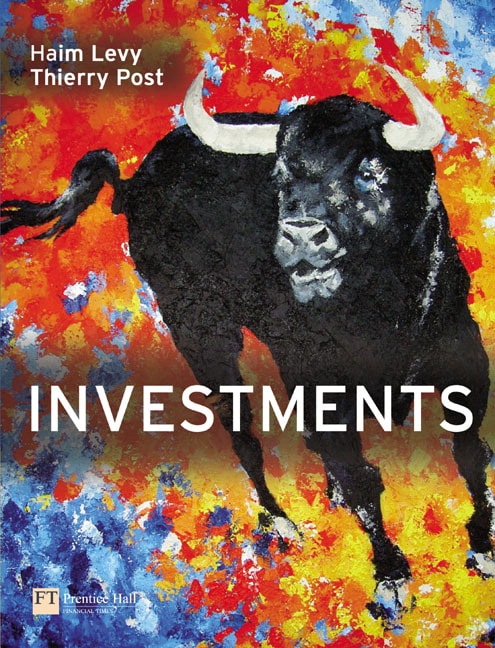
pop-up content start
Problems with the site? Visit Pearson Support and contact our 24/7 customer support team.
pop-up content end
Contains information on what you will find on this website, along with specific details about the book and its authors.
Welcome to the Companion Website for Investments.
To find out more about the book, click on the sections in the menu to the left, such as About the authors or Marketing information, which is well worth a visit if you haven't seen a copy of the book itself.
Students - simply click on the Student Resources link in the drop-down menu above to access the Study Materials available to enhance your learning.
Instructors - visit the Instructor Resource Centre for password-protected resources accompanying Investments.
We welcome your feedback on either our website or Investments. Please help us to improve both with your views - click on the Feedback button on the left.
For orders or inspection copies click on the Ordering button in the menu.
A description of Investments, including features and table of contents, can be found at the Pearson Education online catalogue.
We welcome your feedback on either the book Investments, or this Companion Website. Please help us to improve both with your views.
A multitude of helpful resources to further increase your knowledge. Each chapter contains learning objectives, and multiple choice, open answer and true/false questions with feedback to help test your understanding. There is also a comprehensive online glossary and flashcards to explain and test your knowledge of key terms and definitions.
We welcome your feedback on either the book Electrical & Electronic Systems, or this Companion Website. Please help us to improve both with your views by clicking here.
We welcome your feedback on either the book Collinson, International Business, 8e or this Companion Website. Please help us to improve both with your views.
