Student Resources
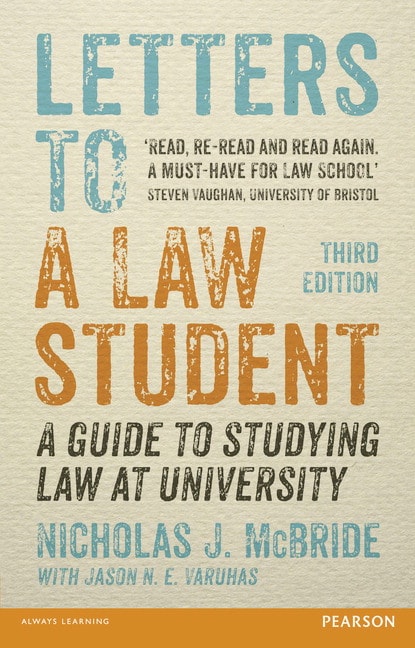
pop-up content start
Problems with the site? Visit Pearson Support and contact our 24/7 customer support team.
pop-up content end
Students - select from the links in the tab menu above or the resource links below to access the student study materials.
Instructors - visit the Instructor Resource Centre to access password-protected resources accompanying this title.
We welcome your feedback on either the book Letters to a Law Student, 3rd edition, or this Companion Website. Please help us to improve both with your views
The eText for Hibbeler, Mechanics of Materials in SI Units, 10/e is a convenient, online version of the textbook.
The Financial Times Guide to Business Start Up 2017/2018 has been updated following the 2017 budget. A new edition of this book will publish in June 2019 containing the most recent budget updates, following which, any further changes to the budget will be posted here.
Applications needed to work with downloaded files
File size considerations
Adobe Acrobat® Reader
You may need to download Adobe® Reader® in order to view .pdf files. This program is available free of charge by clicking on the logo below.
Larger files may take some time to download, especially if you are using a low-speed Internet connection (56K or slower dial-in modem connection).
Can your system accommodate the download(s)?
If your computer is a fairly recent model, the chances are that it can accommodate many file downloads. However, if you have reason to be concerned about the available space on your computer, you can check this.
Windows users:
Double-click on 'My Computer' and then right-click the appropriate disk icon, most likely Local Disk (C:). The amount of free and used space displays on the left side of the window.
Macintosh users:
From the Apple menu, click on 'About This Computer' (Macintosh OS 9.X) or 'About This Mac' (Macintosh OS X).
Please contact 24/7 Pearson Customer Technical Support with any other technical queries.
Visualizer Software includes hands-on, interactive Beam, Stress, and Statics & Kinematics visualization tools. Helps in mastering the symbolic and abstract framework underlying fundamental theories.
Click here to learn how to get the most out of these visualizer tools.